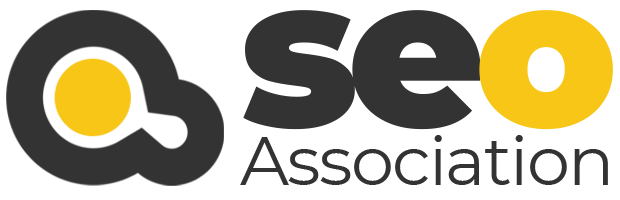Technical SEO is a subset of on-site optimization that deals with the site’s technical aspects. Technical SEO includes items such as XML sitemaps, URLs, speed optimization, and other similar things that can affect your website’s rank in search engine result pages (SERPs). This article will discuss what these are and how they work.
Technical SEO is a crucial part of any SEO strategy.

If you don’t have technical SEO right, your SEO efforts will not be successful. It’s important to understand what technical SEO is and how to get it right. After you do a technical audit on your website and fix any potential problems, you won’t have to deal with it again!
Technical SEO is a type of search engine optimization that focuses on the technical aspects of your site. It’s about making sure your website has been built to be as accessible and user-friendly as possible, so it can rank well in Google.
Technical SEO best practices are important because they help improve the ranking of your site for keywords and phrases relevant to your business. They also ensure that people have an enjoyable experience when visiting your site.
The checklist will allow you to do a technical audit of all parts of your website from top to bottom, ensuring everything is up-to-date and working properly. This way, you’ll know if there are any issues with how Google crawls or indexes content on your page which could lead to lower rankings in organic search results pages (SERPs).
Exactly what is Technical SEO?
Technical SEO is a process that can help search engines access, crawl and index your website without any problems. They do this by optimizing the infrastructure of your site to make it more web crawler-friendly.
Technical SEO does not refer only to technical aspects like HTML coding or content management systems (CMS). In fact, anything related to the implementation of how Google indexes websites qualify for Technical SEO!
What is SEO?
SEO is the process of optimizing your website for search engines so that you rank higher in Google and other major Search Engines. This means updating keyword-rich content, adding meta tags optimized for SEO purposes, using links between pages to improve rankings on related keywords or phrases.
SEO stands for “Search Engine Optimization” which refers to a strategy designed by webmasters who want their sites to show up as highly ranked results when people use popular online tools like Google.
Optimization in the SEO context means that each page is created with a specific intent and purpose, tailor-made for its audience. With optimization, search engines can index your website without any problems or errors so you reap all of the benefits from increased traffic as well as lessening business costs like hosting fees to maintain content. Optimizing also helps crawlers understand the structure and meaning behind pages which makes ranking higher on SERPs easier than ever before!
Exactly how do you get started with SEO?
How do search engines work? Searching for pages is just the first step. The next, more critical phase of the process comes when they crawl and index these same web pages to add them to their database so that they can be accessed by algorithms within precise time limits to provide accurate answers to queries from users seeking information on any subject.
Technical SEO is the pillar of search engine optimization. It’s related to content and how you can make it more relevant for what a user searches for, while On-Page SEO (content) will increase relevance through its technicalities like compatibility with major programming languages. Off-page SEO increases trust in your site by attracting mentions from other websites that can lead to links that have an impact on rankings during the process; this type of link building is also known as off-site or external backlinks.
To get the whole picture, it’s important to know all about SEO. There are three main pillars: Technical SEO for your site architecture and design; On-Page SEO is related to content that you can make more relevant with keywords and targeted phrases; Off-page searches happen when other websites mention or link back to yours which leads to Google search engine results pages (SERPs) trustworthiness rankings in their algorithm ranking process.
Technical SEO Best Practices
What are the best practices for technical SEO? Check out this list of things to do and make sure you have a checklist handy so that nothing slips through.
Set a preferred domain
When setting up your website or blog, you need to specify your preferred domain. By doing so you instruct search engines as to which variation of the domain you want to use throughout the lifetime of your website. Let’s see why this is important: A website by default can be accessed with www and without www in front of a domain name (i.e., http://www.(example).com/ vs HTTP://(example)). While this may seem ok for users, it confuses search engines that are trying to find content on specific domains – they might only get one version if there’s no specified preference!
Google has made several changes to the search engine over the last few years, and this is just one. Previously, there was an option in Google Search Console for specifying your preferred domain. Now that’s been removed and they are relying on canonical URLs instead – which means you’ll need someone with technical expertise if you want it changed back again!
Make your robots more efficient
A robots.txt file is a text file that tells search engines which pages they can crawl and index on your website., but what does it do? You might be asking yourself this question while reading through an article or blog post on I read a robots.txt file last year that was about how useful robots.txt files are for SEO purposes.
The format of this file is very simple and you don’t have any changes made unless there are some errors with the syntax like having too many commas where semicolons should go (check out our other guides if you want more information).
Optimize the structure of your URLs
The next item in your technical SEO audit list is to optimize the URL structure of your website. By URL structure, we mean how you format or allocate space for each page on the site when it’s visited by a user. Best practices dictate: using lowercase characters and separating words with – (dash) marks; making them short and descriptive so that users can read through quickly without any confusion as to what they’re looking at; avoiding unnecessary characters such as punctuation like commas, semicolons, etc.; including keywords but not “keyword stuffing”; keeping URLs under 200 symbols long if possible because this will cut down loading time significantly which translates into improved customer experience metrics per Google Analytics reports.”
The best way to optimize your URLs is by using WordPress, which will automatically generate a URL for you. For example, if this post title was “10 Technical SEO Best Practices For Beginners”, the generated link would be http://www.example.com/technical-seo instead of the long one that most people have been doing up until now (http://www.example.com/10-technical-seo ).
In general, once you define what format of permanent links structure should look like in WordPress posts and pages then all there is left to do afterward is optimizing newly published content with optimized permalink structures on them so they can convert better than before – it’s actually not hard at all!
Website Structure and Navigation
The structure of a website is the secret to its success. For many reasons, users are more likely to stay on your site longer and find what they want with ease. You can also reap some major SEO benefits if you make sure that search engines have an easier time understanding how everything links together on your page (from navigation menus to heading levels). One common mistake webmasters sometimes make in their quest for conversions is forgetting all about these basic structural elements as well as hurting their own rankings when it comes down to SEO.
According to Google, a well-structured website will help them pinpoint the important content to push your most relevant pages higher on their rankings. Archive pages or multiple category pages actually do not have any effect on SEO and should be used wisely as they can help you control what is visible at all times.
Add Breadcrumb Menus
A breadcrumb menu is a set of links at the top or bottom of a page that allows users to navigate back up the website hierarchy. These help both people who are browsing and search engines because they offer clues about your site’s structure, too. Breadcrumbs can lead visitors towards their desired destination instantly without having to press on the back button in the browser multiple times as well as give another hint for Google’s bots when crawling through websites looking for new content
You have to make sure breadcrumbs are enabled on your website. If you don’t, then it won’t be able to show up in search engine results pages and people will end up lost without knowing where they’re supposed to go next!
Using Structured Data Markup for SEO
Structured data is a way to code your web pages in simple terms that are readable by search engines and helps them understand the context of your content. Structured data has been found to boost rankings on Google, but it can be tedious for people who don’t have much knowledge about coding or HTML language.
Structured data is important for technical SEO because it helps search engines understand what your content means. Like breadcrumbs, you need to add one structured definition once and then it will be applied automatically when new articles are created.
Structured data can make your listings stand out in search results and attract more traffic to them. Structured markup helps Google present your information beautifully, which will increase the chances of you getting a featured snippet with that keyword phrase or knowledge graph entry about it!
Secure Your Website with SSL
The internet is evolving, and the latest trend on it seems to be security. HTTPS has been around for a while as a way of establishing trust with your users but now we have an additional signal in Google’s ranking algorithm that can help take your site from #4 to #1! Installing SSL encryption will let you use HTTP instead of HTTP when accessing information, which means any data being exchanged between websites and servers (such as usernames or passwords) are encrypted so no one else would get their hands on them.
SSL is now an essential security protocol for any website on the Internet. Without SSL, hackers can easily steal your data and identity; but with it installed they will be locked out of all sensitive information because none of that content is given away to them in a way where they could comprehend or use at their own discretion. To install SSL, you need two certificates: one from Godaddy Certificates (unfortunately not free) and another certificate by Let’s Encrypt which takes about 15 minutes worth of work before installation completion.
Website Speed – Faster is better
Speed is key to success for a website, as Google has pointed out in their SEO recommendations and studies have proven that faster websites perform better than slower ones. To start tackling the issue of speed on your site you need to figure out how fast it loads by using three tools: google page speed insights, Pingdom tools and google mobile tool. These will give you some suggestions on what changes are needed but there’s also more at stake here – with quicker load times people may be less likely to leave before they see everything your company offers them through its online platform!
There are many things you can do to make your website load faster. You can design it so that the images are smaller and then people will be able to see them quicker. One of the best ways is by upgrading from a 64-bit operating system and PHP 7.2, which will give huge improvements in speed over using an older version like 5.2 or 6.0 with WordPress! Another way that’s easy for anyone at any level of experience is optimizing image size without losing quality – there are even tools available to help out! You should also use plugins sparingly as they add unnecessary code that slows down loading time; instead, invest in custom themes where possible so it goes smoothly when updating them later on too (plus coding skills aren’t required!). There are plenty more tips here if you search around though some have varying opinions about this.
Mobile Friendliness
With the introduction of Google’s mobile-first index, it is no longer optional to have a website that is easy for users on their phones. One way you can test your site’s compatibility with these devices without having any technical knowledge and fairly quickly, using this tool from Google
Mobile-friendliness has been an important part of tech SEO due to how difficult it would be in some instances if someone were not aware they needed one or had difficulty setting up a theme properly. The first thing you should do before looking into anything else – whether creating content or building links – as far as making sure your website works well on smaller screens is by checking its accessibility with this free tool from google
Your mobile website should be as good, if not better than your desktop site. With the introduction of Google’s Mobile-First Index in 2018, search results will prioritize sites that are optimized for a user’s device and size instead of those that were made to fit on desktops first. That means you’ll want to make sure any content found on it is also available within its smaller version so users can access links or other elements immediately without having to scroll back up and down repeatedly just try to find what they’re looking for! And don’t worry about trying to keep conversion rates at 100% – with such different screens between devices, there won’t be an exact comparison anyways when testing out changes.
Topics related to advanced SEO (pagination and multilingual websites)
The last two items in your technical SEO audit are pagination and multi-lingual websites. They can be tedious tasks, but you only need to deal with them if they apply to your website.
Pagination is used when you want to break up a long page into multiple shorter pages and when you enable paging in your category pages. To avoid duplicate content issues and to consolidate links and page rank to your main page, make use of the next-prev links in the code for Google’s indexing purposes, it will understand which one is the key site that needs attention.
Multi-Lingual websites
Which language should you communicate in if your website has content in more than one? If you don’t want Google to serve the wrong information, or create duplicate indexing problems for yourself then use hreflang. This will help them show appropriate content and keep things organized! If you have content on your website in more than one language, then the hreflang attribute can help Google serve up the right content to users and optimize SEO.
Technical SEO is the backbone of your website. If you don’t have it optimized, some issues can arise from poor quality content to no search engine visibility at all. The best way to avoid these problems? Implement technical SEO as soon as possible and make sure you maintain it periodically with an audit so that any potential errors are caught before they become too much of a problem.
If you want to get the most out of your website, you must learn how to optimize for search engines and rank higher. These are some technical SEO tactics we recommend using weekly to improve your rankings. To help with this process, our SEO Courses provide all the information necessary so that anyone can do these tasks without any knowledge or experience whatsoever.