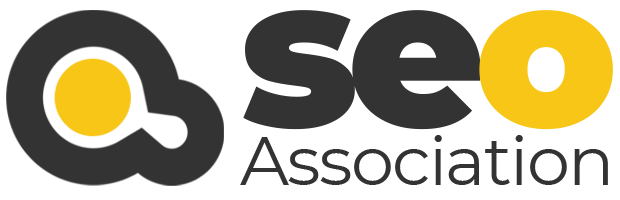A slug is a word that comes after the domain name. It’s typically just one word, but can be more than one if necessary. Slugs are used to categorize and organize content on websites so they can be found by search engines like Google. They also help users find your website or blog post when they type in keywords into their browser’s address bar.
A slug is a term given to your URL name. For example, if you have a website with the domain “example.com” and that page’s URL is “SEO-slug-here,” then your page’s title will be “SEO-slug-here.” You can create slugs for any type of web content, but we’ll focus on blog posts for this article. The goal of having an SEO-optimized slug is to rank higher in search engine results pages (SERPs) by using keywords within the URL.
If you want to rank higher in SERPS for certain keywords, then it might be worth considering adding slugs to your URLs! You could even use this as an opportunity to create some catchy headlines for your articles and posts! For example, “What Is A Slug In SEO?” Slug’s make a great headline for this article because they tell readers what they will learn in the article. That way, people who are interested in learning about slugs will know exactly where to go without having to scroll through all of our other articles first.
How important are web slugs for search engine optimization?

Yes, Using SEO keywords in your URL can help you rank for the desired keyword. Google places more emphasis on the words that appear in the page’s address, so if it is possible to include some of these words there as well, then this will increase their likelihood of being ranked higher when people search those terms.
How do URL Slugs and URLs differ?

- Slugs are the final part of a URL.
- URL stands for Uniform Resource Locator. It consists of the complete internet address.
Using different CMS systems for slugs & URLs
The number of content management systems that a website can use is staggering. Of the many CMSs, slugs are handled differently depending on what type of system it’s being used for.
You can create a powerful website with Wix using the intuitive interface. You can change your slugs and customize all sorts of things, but there are certain reserved app slugs that you cannot use because they’re only for sites geared toward specific apps like video or music streaming services.
Formats for H3 Shopify URLs
There is a specific format Shopify uses for URLs:
- /products/subfolder — product pages
- /collections/subfolder — product category pages
- /pages/subfolder — web pages
It can be difficult to change the slugs. Shopify web URLs are interconnected, so changing a slug could cause broken links between pages and products in your website’s navigation or search results page.
You may want to try applying a parent-child URL structure for your own slugs by using tags as an extra layer of filtering on top of product content – but these will not have the flexibility that you need with general merchandising ids like colors, sizes etcetera. These sort of changes would also be hard if you ever wanted to migrate away from Shopify later down the line too!
According to the Shopify community forums, you may need a customized slug if your website is not set up for an eCommerce site. These slugs are given out by the support team and can help with more accurately tracking what product pages people have visited on your store.
URL formats for Bigcommerce
BigCommerce is a website builder platform that includes the option to create an online store. It’s arguably more customizable than Shopify when it comes to URL structure, but they still follow a specific format for their URLs–and your website will be no exception!
Bigcommerce offers several tools, including your choice from over 100 templates. It also has an integrated payment system that you can use and customize to suit your needs!
URL formats for WordPress
WordPress is a more flexible platform when it comes to slugs. The URL of pages and posts can be edited with the click of one button, allowing for easy changes whenever you want them made!
StudioHawk is always looking for new ways to engage its customers. One such way they have done so in the past has been through a cleverly designed widget that allows them to target SEO keywords and edit information accordingly, making it more visible on Google searches. This slug above from Melbourne’s page shows just how much power StudioHawk gives its clients when customizing pages with this tool!
A poor URL slug
Poorly structured URLs can look like spam or a scam. A user may not click through if the URL seems to be too messy and they cannot figure out what it is about just by looking at the link alone!
In an age of shortened or complex URLs, it can be hard to get your website found by search engines and crawlers. For example, the URL “5038390” will never show up in a Google search unless you have done some work on SEO for that specific page. Bad URLs like this are confusing- they make users question their trustworthiness without even clicking through!
Best Practices for URLs
- Start your URL with HTTPS
If you want to send data over the internet securely and protect it from being seen by other people, then this is what HTTP Protocols are for. If a web browser doesn’t have any of these protocols on its machine or in an app, they will see that their connection with sites outside of your firewall (or private network) isn’t secure- meaning someone else can snoop around your information if they wanted to!
- Establish a clear domain name
When it comes to SEO, the domain name should reflect the branding of your company.
For example Semrush’s URL ” https://semrush.com” points to their online tool suite so when you click through from a different website or ad on social media it will take them directly in front of what they were looking for–Semrush’s site!
Most websites use a URL without the “www” in front of it. You can still put this before your website address if you want to, but convention no longer requires it.
- Subdomains are useful
Semrush’s blog is a great way to stay on top of the latest trends in SEO. To read their articles, you just need to add that subdomain: https://semrush.com/blog/. This URL will take you straight there and give you access to some excellent information!
- Utilize keywords to optimize page-paths
When you write URLs, put your keywords in the slug. This makes it easier for search engines to find your content.
You should never settle when it comes to URLs: https://www.semrush.com/blog/on-page-seo-basics – from one glance at our webpage, we can tell that this post will cover some of the basics in SEO!
The on-page SEO checklist of Semrush contains a section just for URLs. You will notice that the URL slug contains an additional part. It’s an href link, which can be used to navigate within the web document:
Here are some other good tips for URL structure:
1. Your URL should not contain a year: You’ll be able to easily update the content without changing the URL. This means you can change your images and information anytime, but it will still show up as if they were published that day because of how Google crawls pages from top-to-bottom yearly. If you do need dates in the URLs for some reason like an event or something, just remember to redirect those links once we come around again so people don’t get confused by old dated posts!
2. Whenever possible, incorporate keywords: The URL is a big flashing sign that tells search engines and visitors what your page’s about. If someone searches “how to make blueberry pie” on Google, the first thing they’ll see under those results will be linked like ours with titles such as “How To Make A Blueberry Pie Recipe.” So it clearly serves two purposes: giving people looking for how-to information just want they’re after without having to click through multiple pages or scroll down long lists of content; but also providing valuable digital real estate for our brand in front of potential customers who are already searching for recipes.
3. To avoid content duplication, be clear with the slug: Google may not rank your site as a result of URL slugs that are too similar. A Site Audit can help you avoid any crawling issues, ensuring Google will be able to differentiate between the content on both pages and serve up either page when they appear in SERPS.
The key takeaways
SEO can be found in all parts of your online presence, even in the URLs for each page. You can use SEO techniques on nearly every aspect of a website including extra characters that you may not think about which also help with search engine optimization (SEO) such as hyphens and underscores.
Semrush can help you find keywords, check your URLs to make sure they are optimized for search engines, and more. It’s worth it if you want the best chance at ranking well on Google or Bing!
You don’t want people to visit your site and get lost, do you? If you are having trouble coming up with a good title for one of your posts or pages, consider reading this. It will give some great tips!
There are many different types of slugs, but the most common ones are blog posts and articles. You want to make sure you have a good slug that can be easily read by search engines so they know what your page is about and rank it higher in searches for relevant keywords. The Yoast SEO plugin has an option where you can see how readable your URL will be when someone sees it as a link on social media or in their browser’s address bar. If this looks alright, then congrats! Your slug is perfect!